မိမိရဲ႕ဘေလာ့မွာစာသားေတြ ဘယ္ညာေျပးေနတာ အေပၚေအာက္တက္ဆင္းေနတာ ထည့္ခ်င္တဲ့သူေတြအတြက္ပါ။ ပံုစံ အေတာ္ေလးမ်ားပါတယ္။ Blogger ေတြအတြက္အသံုး၀င္ပါတယ္
ကြ်န္ေတာ္ဘေလာ႔မွာလည္းသုံးၿပထားပါတယ္ဗ်ာ။
ကြ်န္ေတာ္ဘေလာ႔မွာလည္းသုံးၿပထားပါတယ္ဗ်ာ။
<marquee>Your Text Here</marquee>
<marquee direction="right">Your Text Here</marquee>
<marquee behavior="alternate">Your Text Here</marquee>
<marquee direction="up">Your Text Here</marquee>
<marquee direction="down">Your Text Here</marquee>
<marquee direction="up" behavior="alternate">Your Text Here</marquee>
<marquee behavior="alternate" direction="up" width="80%"><marquee direction="right">Your Text Here</marquee></marquee>
<marquee behavior="alternate" direction="up" width="80%"><marquee direction="right" behavior="alternate">Your Text Here</marquee></marquee>
<marquee behavior=alternate direction=up scrollamount=2 scrolldelay=65 height=80 style="Text-align;filter:wave(add=0,phase=1, freq=1,strength=15,color=.FFFFFF)"><center>Your Text Here 1<br>Your Text Here 2</center></marquee>
Wave Marquee
<font color="#000000"><marquee direction="left" style="background:#FFFF00">Your Text Here</marquee></font>
ပထမအနီေရာင္နဲ႔ Code က စာလံုးအေရာင္ျဖစ္ၿပီး။ ဒုတိယအနီေရာင္နဲ႔ Code က ေနာက္ခံအေရာင္အတြက္ျဖစ္ပါတယ္။ မိမိစိတ္ႀကိဳက္ ေျပာင္းေပးႏိူင္ပါတယ္။
အနီေရာင္နဲ႔ Code က စာလံုးအေရာင္ျဖစ္ၿပီး။ အျပာေရာင္နဲ႔ဂဏန္းကေတာ့ မ်ဥ္းအထူအပါးျဖစ္ပါတယ္။ အဲတာေတြကို ကိုယ့္စိတ္ႀကိဳက္ေျပာင္းေပးႏိူင္ပါတယ္။ ထပ္ၿပီးေတာ့ SOLID ေနရာကိုလဲ DOTTED သို႔မဟုတ္ DASHED အစားထိုးႏိူင္ပါေသးတယ္။
မိမိတုိ႕ပုံေလးေတြ ေျပးခ်င္တယ္ဆုိရင္ေတာ႕ ေအာက္က code ေတြကုိ အသုံးျပဳႏုိင္ပါတယ္။ direction မ်ားကုိေတာ႕ စိတ္ၾကိဳက္ အေပၚက ဥပမာ မ်ားအတုိင္း ေျပာင္းလည္အသုံးျပဳႏုိင္ပါသည္.
မိမိတုိ႕ပုံေလးေတြ ေျပးခ်င္တယ္ဆုိရင္ေတာ႕ ေအာက္က code ေတြကုိ အသုံးျပဳႏုိင္ပါတယ္။ direction မ်ားကုိေတာ႕ စိတ္ၾကိဳက္ အေပၚက ဥပမာ မ်ားအတုိင္း ေျပာင္းလည္အသုံးျပဳႏုိင္ပါသည္.

မွတ္ခ်က္။ ။ ေဘာက္ထဲကအစိမ္းေရာင္လင္႔ေနရာမွာမိမိရဲ ပုံလင္႔ကုိ အစားထုိးလုိက္ပါဗ်ာ။




















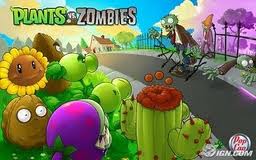






0 comments:
Post a Comment